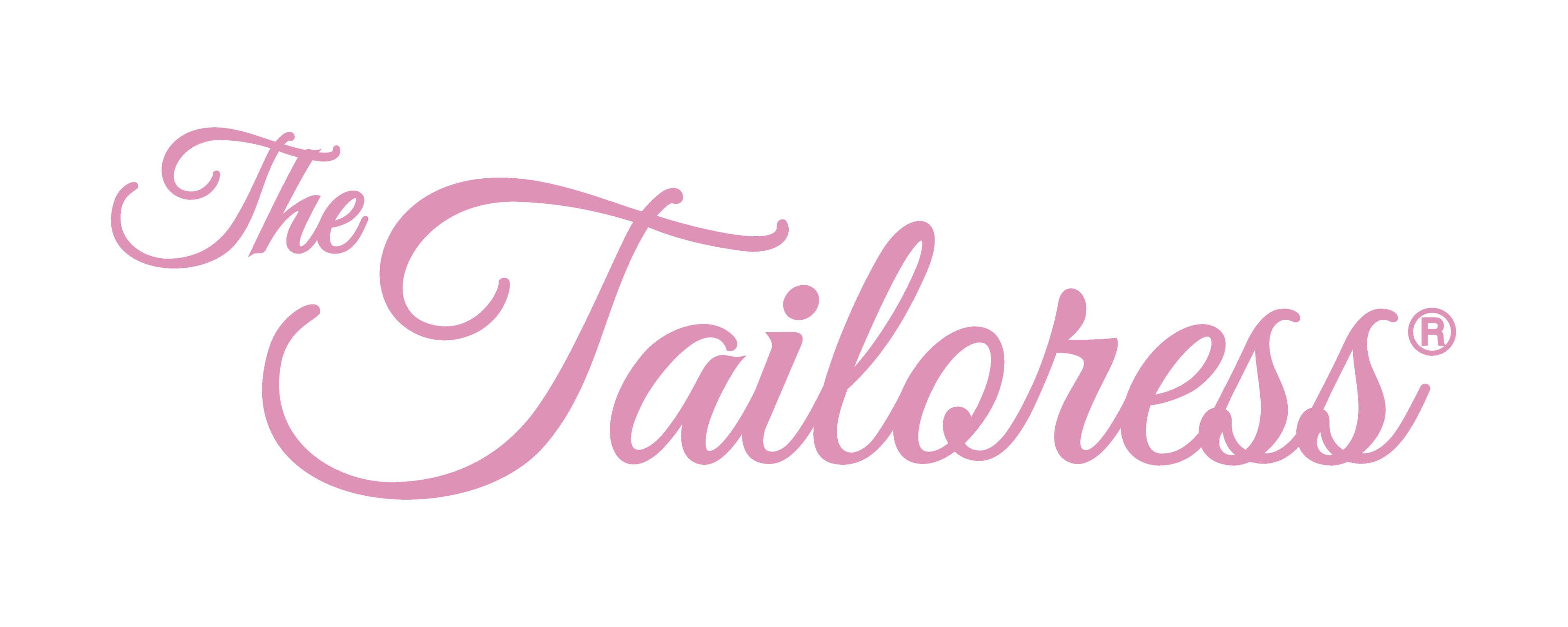Your cart is empty Continue Shopping
If you’d like to have your pattern printed for you, please try netprinter.co.uk. They offer high quality, affordable printing on paper sizes up to A0. Worldwide shipping available.
Test your print settings
Download this Control Line page to test your settings are correct before printing your pattern:
CONTROL LINE
Printing A4 and US Letter sized pages:
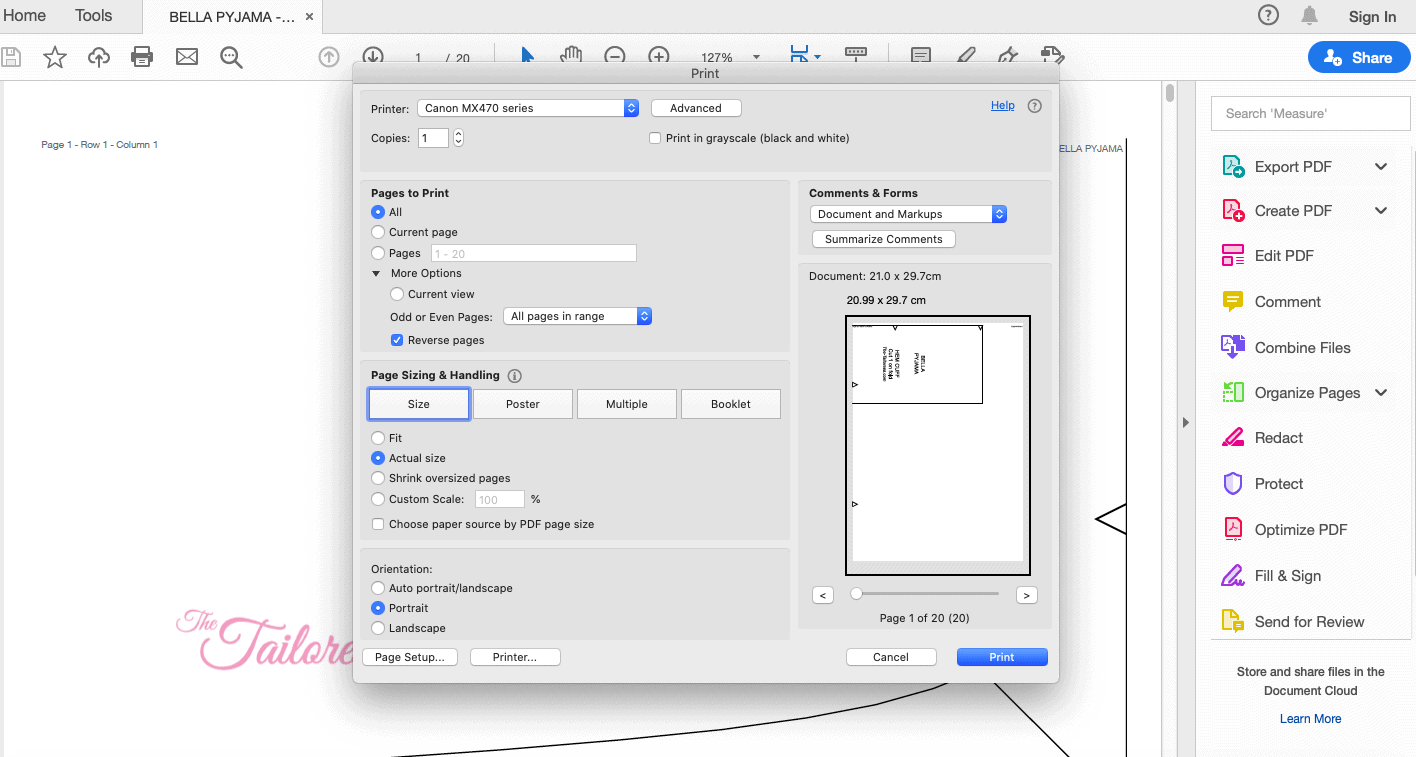
Agħżel ISTAMPAR minn liema telespettatur PDF qed tuża. Tiżgura li jiġu stabbiliti s-settings istampar għall “100%”, “FULLSCALE” jew “ATTWALI” Daqs biex jevitaw telespettatur tiegħek mill resizing-paġni.
In the top left of each page you should see Page 1 – Row 1 – Column 1. The next page will show Page 2 – Row 1 – Column 2 etc.. Rows are horizontal and Columns vertical.
You should match a vertical straight line on the right hand side of the page to the left hand side of the next page without a straight vertical line, matching the triangles to make diamonds. Fold the paper back along the vertical line to make matching the triangles easier. Your printer will print the pages row by row, so it is recommended to piece together each row and then piecing together the columns.
Always assemble the pages before cutting the pattern out.
Stampar copyshop PDF tiegħek:
1. Niżżel l-aħħar verżjoni tal-Adobe Reader (the free version not the extended version):
http://get.adobe.com/
2. Jiftħu l-PDF mudell fil-Adobe Reader.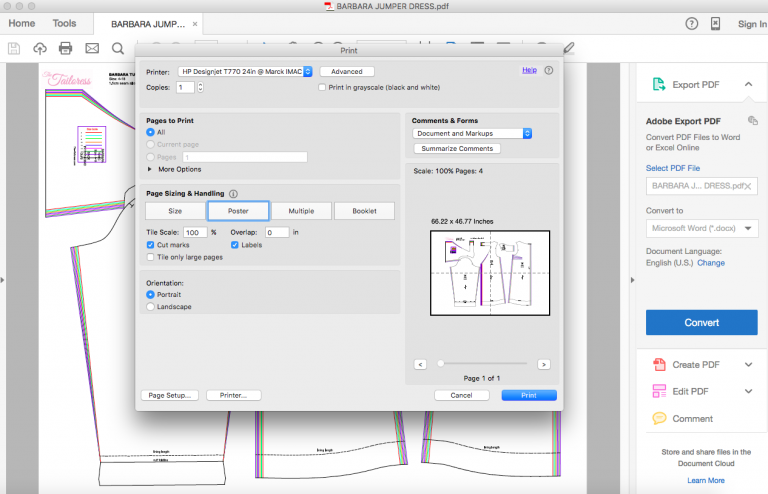
3. istampar Agħżel. Taħt "DAQS PAĠNA U TRATTAMENT’ agħżel "KARTELLUNLI". Jivverifika wkoll l-kaxxi taħt "Poster’ għal "MARKI QTUGĦ’ u "TIKKETTI". Inti se tkun tista 'tara mudell tiegħek previewed kif se print għad-dritt tal-kaxxa istampar dialog
4. Ikklikkja "Page Setup’ fir-rokna tax-xellug t'isfel li tagħżel id-daqs printers karta tiegħek.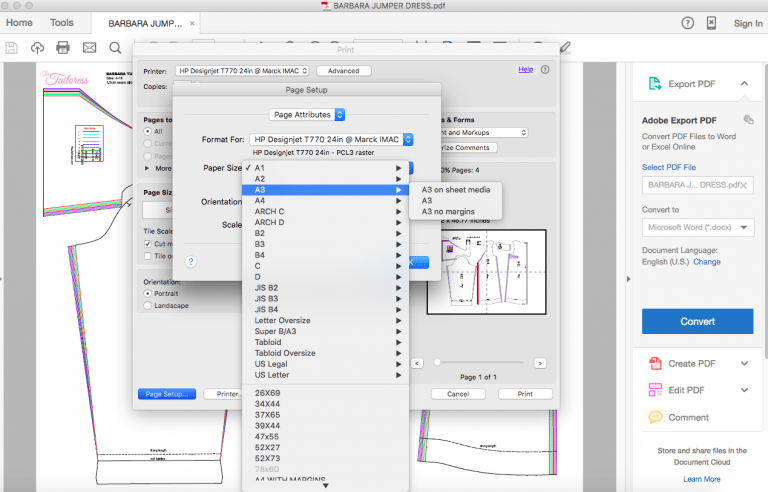
5. Stampa!
6. Inti mbagħad bżonn li timjil-marġnijiet paġna u jqabblu l-paġni. Kull paġna se jkollu ko-ordinati i.e. (1,3). L-ewwel numru jgħidlek in-numru kolonna u t-tieni jgħidlek it-tqegħid fuq il-kolonna.