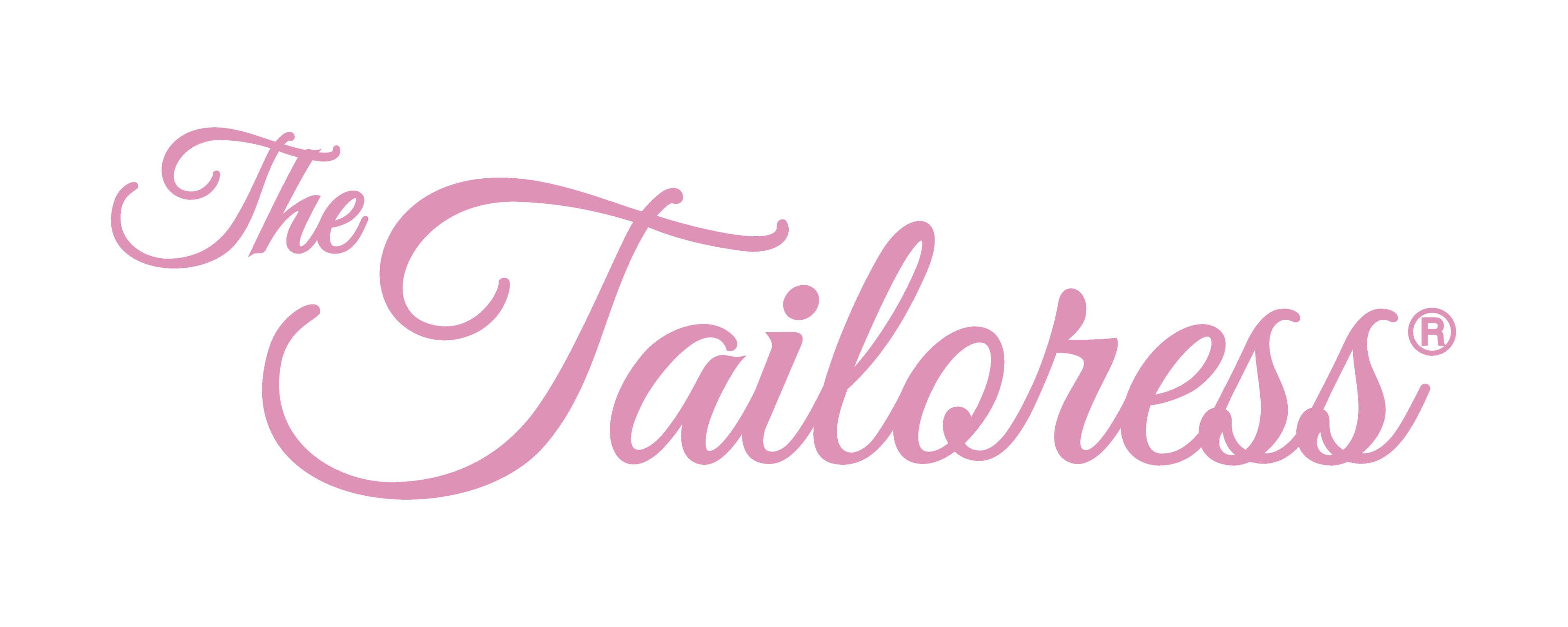Вашата количка е празна Продължи пазаруването
If you’d like to have your pattern printed for you, please try netprinter.co.uk. They offer high quality, affordable printing on paper sizes up to A0. Worldwide shipping available.
Test your print settings
Download this Control Line page to test your settings are correct before printing your pattern:
CONTROL LINE
Printing A4 and US Letter sized pages:
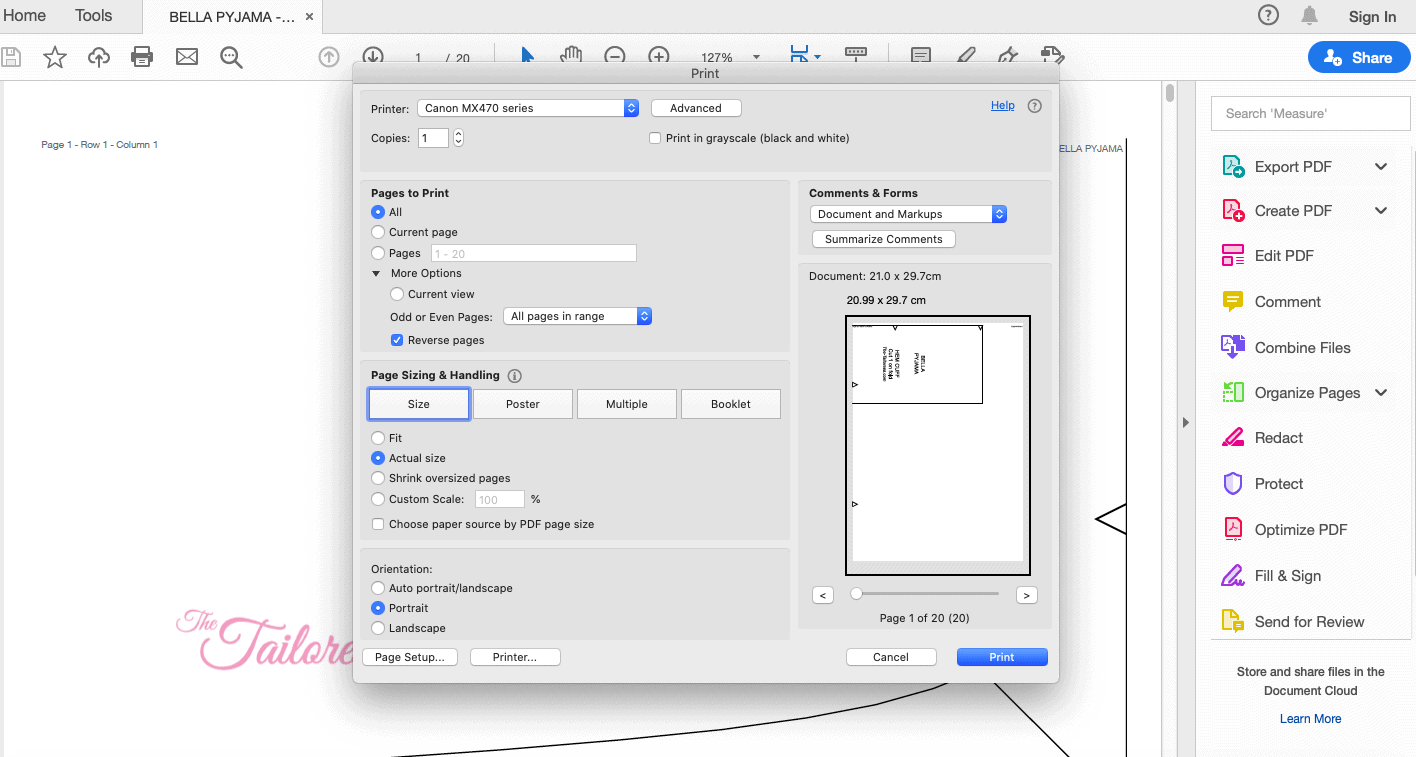
Изберете Печат от двете PDF зрителя, който използвате. Уверете се, за да зададете настройките за печат на “100%”, “FULLSCALE” или “ДЕЙСТВИТЕЛНО” размер за избягване на зрителя от преоразмеряване на страниците.
In the top left of each page you should see Page 1 – Row 1 – Column 1. The next page will show Page 2 – Row 1 – Column 2 etc.. Rows are horizontal and Columns vertical.
You should match a vertical straight line on the right hand side of the page to the left hand side of the next page without a straight vertical line, matching the triangles to make diamonds. Fold the paper back along the vertical line to make matching the triangles easier. Your printer will print the pages row by row, so it is recommended to piece together each row and then piecing together the columns.
Always assemble the pages before cutting the pattern out.
Отпечатване си Копирен Център PDF:
1. Изтеглете най-новата версия на Adobe Reader (the free version not the extended version):
HTTP://get.adobe.com/
2. Отваряне на модел PDF в Adobe Reader.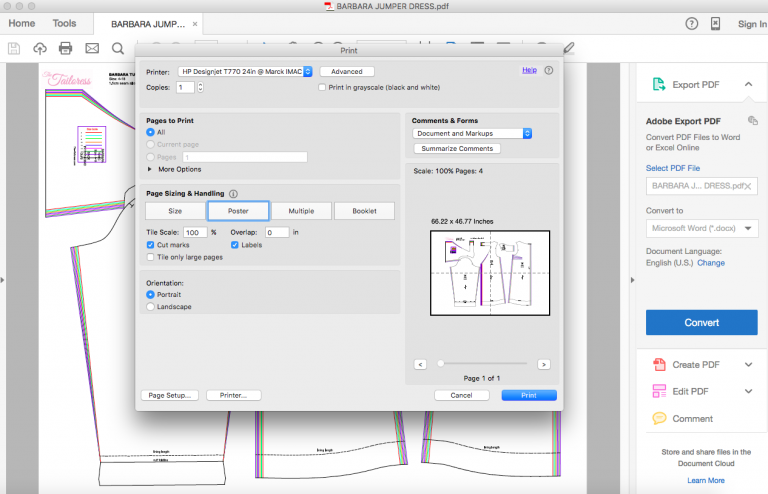
3. Изберете печат. Под "PAGE РАЗМЕРА И РАБОТА’ изберете "ПЛАКАТ". Също така проверете го по "Плакат’ за осветената МАРКИ’ и "Етикети". Ще имате възможност да видите вашия модел визуализира като тя ще се отпечата в дясно от диалоговия прозорец за печат
4. Кликнете Setup "Page’ в долния ляв ъгъл, за да изберете вашия размер принтери хартия.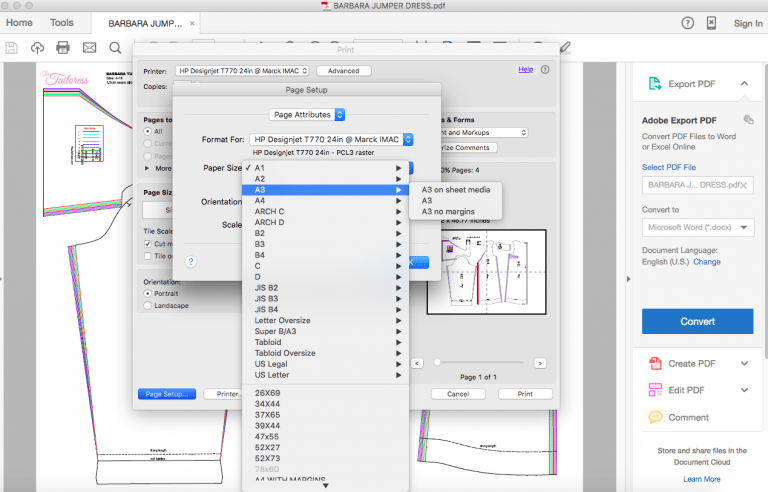
5. печат!
6. След това ще трябва да отрежете полетата на страницата и мач на страниците. Всяка страница ще има координати т.е.. (1,3). Първият номер, който казва, номера на колоната, а вторият ви казва, поставянето на колоната.