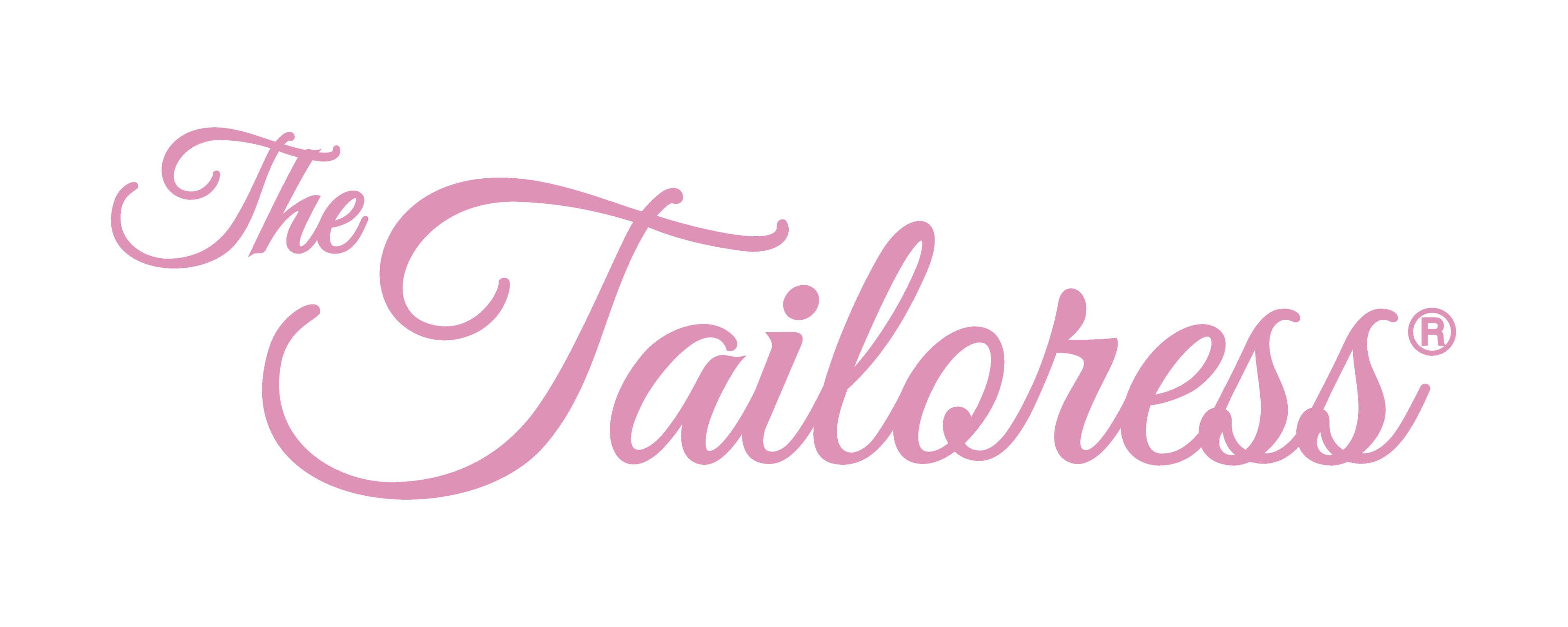Your cart is empty Continue Shopping
Q: ຮູບແບບຈະເປັນແນວໃດຂ້າພະເຈົ້າຈະໄດ້ຮັບຮູບແບບຂອງຂ້າພະເຈົ້າໃນ?
A: ຮູບແບບທັງຫມົດແລະເອກະສານປະກອບຈະຖືກສົ່ງໃນຮູບແບບ PDF. A ໄຟລ໌ PDF ເປັນຮູບແບບເອກະສານທີ່ຍອມຮັບໄດ້ຢ່າງງ່າຍດາຍສໍາລັບທຸກປະເພດຂອງອຸປະກອນແລະຄອມພິວເຕີແລະສາມາດໄດ້ຮັບການພິມອອກໄດ້ຢ່າງງ່າຍດາຍ.
To minimise the file sizes as much as possible, all PDF files are compressed into a ZIP file. A ZIP file can be easily opened on most computers simply by double clicking it.
In the event you are unable to open the ZIP file you may need to download a programme or app which can handle this type of file.
For iPhone and iPads, please try the ‘Documents by Readdle’ app which can be downloaded for free from the App Store.
Q: ຂ້າພະເຈົ້າພິມຮູບແບບຂອງຂ້າພະເຈົ້າວິທີການແລະວິທີການຂ້າພະເຈົ້າຮູ້ວິທີການຈໍານວນຫຼາຍຫນ້າມັນຈະຈໍາເປັນຕ້ອງໄດ້ພິມກ່ຽວກັບ?
A: ກັບແຕ່ລະດາວໂຫລດ, ຄໍາແນະນໍາການພິມໄດ້ປະກອບດ້ວຍຮູບພາບ. View the ຄໍາແນະນໍາການພິມ. Printing is very easy and you have two options:
Option 1:
Adobe Reader (ດາວນ໌ໂຫລດຟຣີໃນທີ່ນີ້)
Adobe Reader ອະນຸຍາດໃຫ້ທ່ານສາມາດເລືອກຂະຫນາດຂອງຫນ້າຂອງທ່ານແລະເບິ່ງວິທີການມັນຈະພິມໃນໄລຍະຫນ້າທີ່. ທ່ານສາມາດເລືອກທີ່ຈະເພີ່ມເຄື່ອງຫມາຍແລະຕົວເລກທີ່ຫນ້າຕັດການອະນຸຍາດໃຫ້ທ່ານໄດ້ຢ່າງງ່າຍດາຍເຫມາະຫນ້າທີ່ຮ່ວມກັນເມື່ອໃດທີ່ມັນໄດ້ພິມອອກ. ວິທີການນີ້ເປັນວິທີທີ່ຍິ່ງໃຫຍ່ສໍາລັບທ່ານທີ່ຈະໄດ້ປຽບຂອງການພິມຢູ່ໃນເຈ້ຍຂະຫນາດໃຫຍ່ຖ້າຫາກວ່າເຄື່ອງພິມທີ່ທ່ານອະນຸຍາດໃຫ້ມັນ, ດັ່ງນັ້ນການຕັດລົງກ່ຽວກັບການທີ່ໃຊ້ເວລາໃຊ້ເວລາການຈັດຕ່ອນໄດ້ຮ່ວມກັນ.
Option 2:
Print the included pattern split onto A4 pages. All you need to do for this is to ensure you set your printer settings to “actual size” ຫຼື “100%”.
Q: ຂ້າພະເຈົ້າຮູ້ຈັກວິທີຖ້າຫາກວ່າຮູບແບບຈະເຫມາະຂະຫນາດທີ່ຂ້າພະເຈົ້າຕ້ອງການໃຫ້?
A: ກະລຸນາເບິ່ງ ຂະຫນາດຕາຕະລາງ ທີ່ນີ້ຈະເລືອກເອົາຈາກວັດທີ່ຢູ່ໃກ້ກັບຜູ້ທີ່ທ່ານຕ້ອງການ.
Q: ຂ້າພະເຈົ້າພຽງແຕ່ຊື້ຮູບແບບຂອງຂ້າພະເຈົ້າ, ຂ້າພະເຈົ້າເຮັດແນວໃດໃນປັດຈຸບັນດາວໂຫລດໄດ້?
A: ຫຼັງຈາກການຊື້, ທ່ານຈະໄດ້ຮັບອີເມລ໌ທີ່ມີການເຊື່ອມຕໍ່ທີ່ທ່ານສາມາດຄລິກໃສ່ທີ່ຈະໃຊ້ເວລາທີ່ທ່ານກັບຂອງທ່ານດາວໂຫລດໄຟລ໌. Alternatively you can access your account via the website link at the top of any page. ໃນທີ່ນີ້ຈະສະແດງໃຫ້ທ່ານຄໍາສັ່ງແລະການເຊື່ອມຕໍ່ດາວໂຫຼດທີ່ມີຢູ່.
If you have purchased a pattern with a Dropbox link and are now unable to access it, please contact us with your purchase date and registered email address and we will send you the pattern via email.
Q: ຂ້າພະເຈົ້າຊື້ຮູບແບບແຕ່ຂ້າພະເຈົ້າບໍ່ສາມາດດາວໂຫລດໄດ້, ສິ່ງທີ່ຂ້າພະເຈົ້າຄວນເຮັດແນວໃດ?
A: Contact us immediately and we will ensure you get your pattern ASAP.
If you have purchased a pattern with a Dropbox link and are now unable to access it, please contact us with your purchase date and registered email address and we will send you the pattern via email.
Q: ຂ້າພະເຈົ້າບໍ່ເຂົ້າໃຈບາງສິ່ງບາງຢ່າງໃນຮູບແບບການສອນແລະຂ້າພະເຈົ້າຕິດ, ສິ່ງທີ່ຂ້າພະເຈົ້າຄວນເຮັດແນວໃດ?
A: Please visit our ສະຫນັບສະຫນູນ Forum and post a question. You may also find the answer you are looking for is already answered!
Q: Can I sell garments/items made using The Tailoress® patterns?
A: All The Tailoress® patterns can be used to produce a maximum of 50 physical garments/items for sale. To produce more please simply re-purchase the pattern to extend the license again by another 50.
All patterns and their accompanying files are strictly copyright of The Tailoress® and may not in anyway (original or derivative form) be distributed or sold on physically, digitally or otherwise.
Q: Are the A4 and US letter documents numbered?
A: In the top left of each page you will see Page 1 – Row 1 – Column 1. The next page will show Page 2 – Row 1 – Column 2 etc.. Rows are horizontal and Columns vertical.
You should match a vertical straight line on the right hand side of the page to the left hand side of the next page without a straight vertical line, matching the triangles to make diamonds. Fold the paper back along the vertical line to make matching the triangles easier. Your printer will print the pages row by row, so it is recommended to piece together each row and then piecing together the columns.
Always assemble the pages before cutting the pattern out.