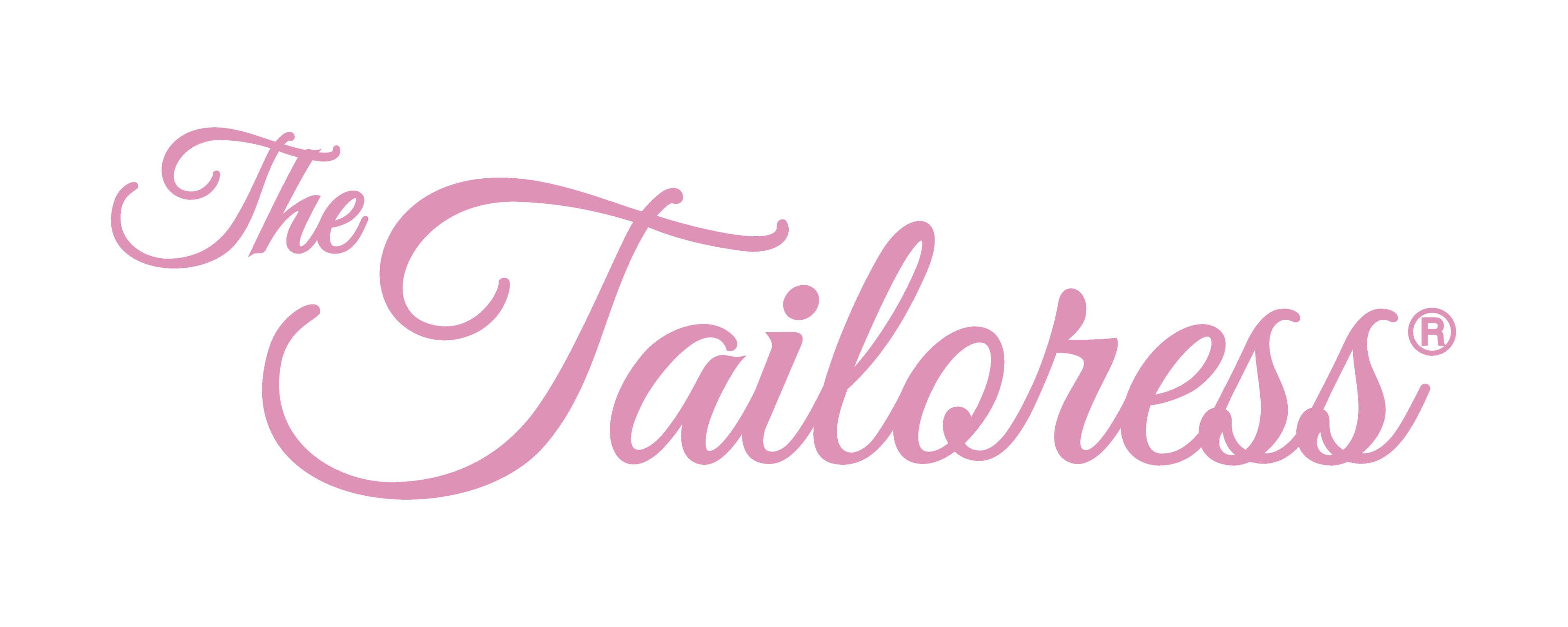Your cart is empty Continue Shopping
If you’d like to have your pattern printed for you, please try netprinter.co.uk. They offer high quality, affordable printing on paper sizes up to A0. Worldwide shipping available.
Test your print settings
Download this Control Line page to test your settings are correct before printing your pattern:
CONTROL LINE
Printing A4 and US Letter sized pages:
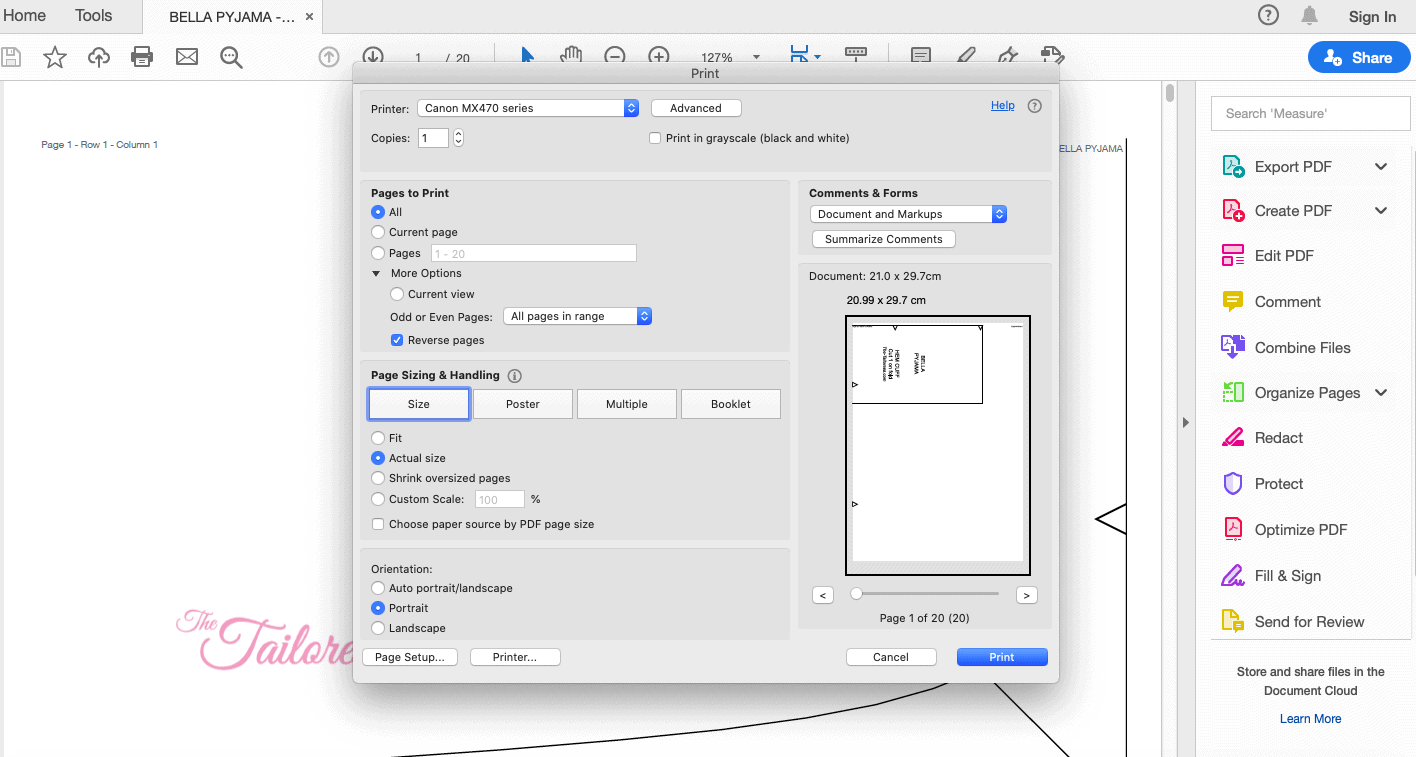
Seleccione PRINT dende calquera visor de PDF que está a usar. Asegúrese de establecer as opcións de impresión para “100%”, “fullscale” ou “REAL” tamaño para evitar o visor de redimensionar as páxinas.
In the top left of each page you should see Page 1 – Row 1 – Column 1. The next page will show Page 2 – Row 1 – Column 2 etc.. Rows are horizontal and Columns vertical.
You should match a vertical straight line on the right hand side of the page to the left hand side of the next page without a straight vertical line, matching the triangles to make diamonds. Fold the paper back along the vertical line to make matching the triangles easier. Your printer will print the pages row by row, so it is recommended to piece together each row and then piecing together the columns.
Always assemble the pages before cutting the pattern out.
Imprimir o Copyshop PDF:
1. Baixo a versión máis recente de Adobe Reader (the free version not the extended version):
http://get.adobe.com/
2. Abre-se o estándar PDF no Adobe Reader.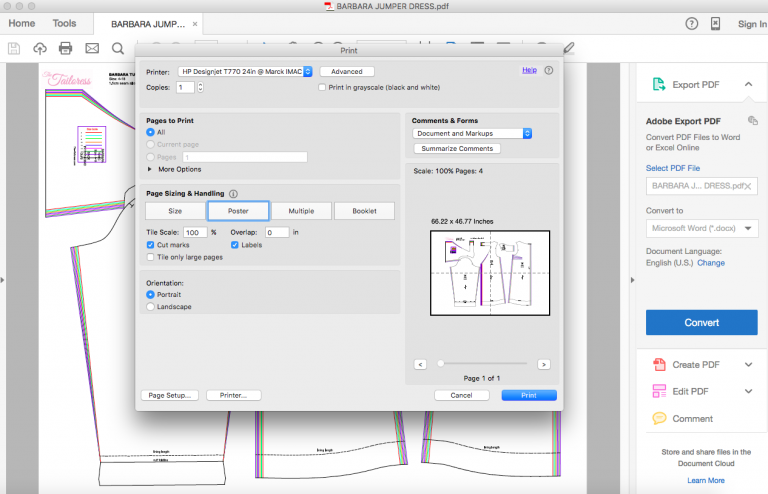
3. Seleccionar impresión. En 'calibración PAGE e manipulación’ escolla 'poster'. Comprobe tamén as caixas baixo "poster’ por 'marcas de corte’ e "rótulos". Será capaz de ver o seu estándar pre- vista como ha imprimir á dereita da caixa de diálogo de impresión
4. Prema en Configuración 'Páxina’ na parte inferior esquerda para seleccionar o tamaño impresoras de papel.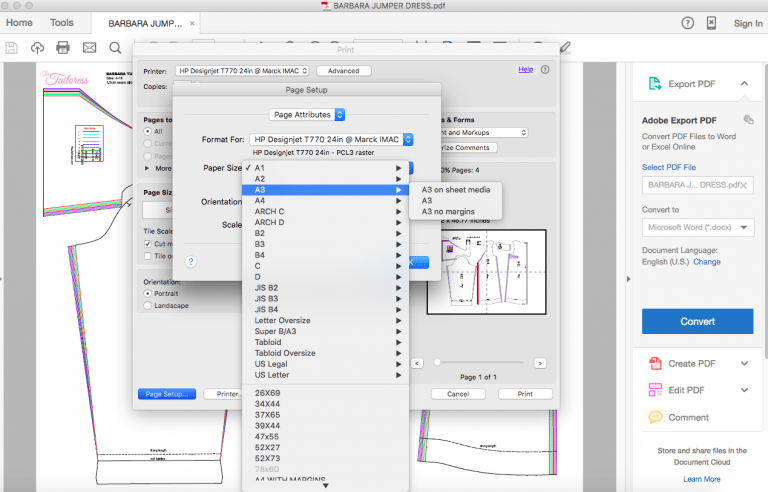
5. impresión!
6. Logo terá que cortar as marxes da páxina e combinar as páxinas. Cada páxina ten coordenadas i. (1,3). O primeiro número indica o número da columna eo segundo informa a colocación na columna.