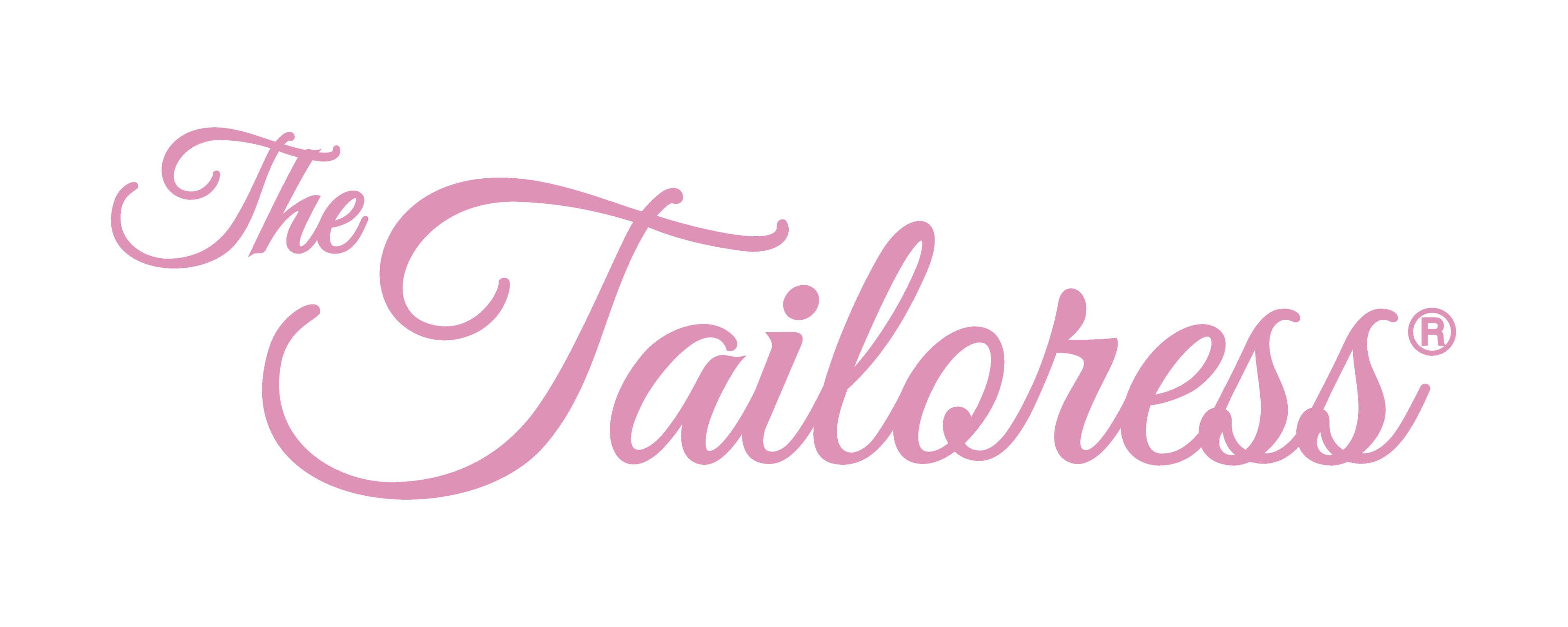Karroca juaj është bosh Vazhdo Blerjen
If you’d like to have your pattern printed for you, please try netprinter.co.uk. They offer high quality, affordable printing on paper sizes up to A0. Worldwide shipping available.
Test your print settings
Download this Control Line page to test your settings are correct before printing your pattern:
CONTROL LINE
Printing A4 and US Letter sized pages:
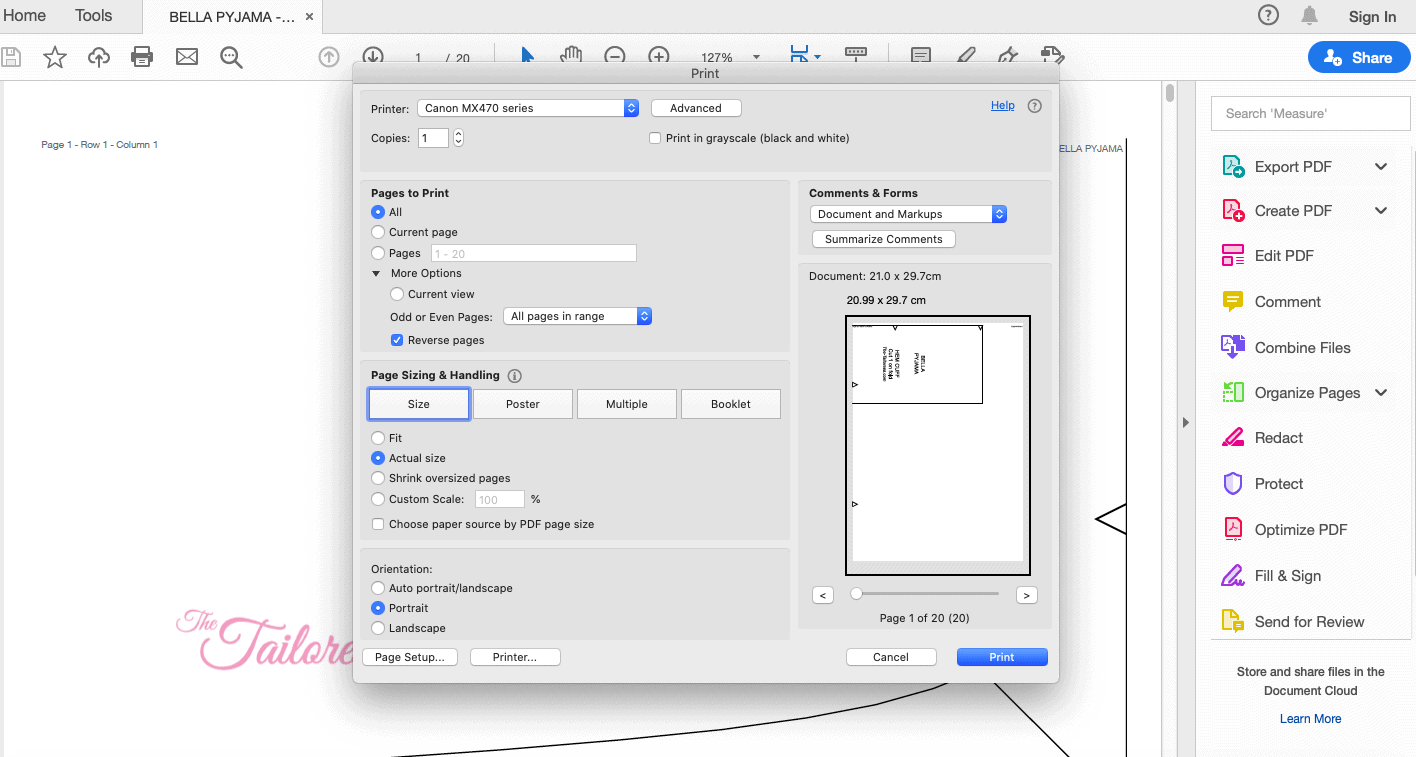
Zgjidhni PRINT nga cilado shikues PDF ju jeni duke përdorur. Siguruar për të vendosur cilësimet e printimit të “100%”, “FULLSCALE” ose “AKTUALE” Madhësia për të shmangur shikues tuaj nga Resizing faqet.
In the top left of each page you should see Page 1 – Row 1 – Column 1. The next page will show Page 2 – Row 1 – Column 2 etc.. Rows are horizontal and Columns vertical.
You should match a vertical straight line on the right hand side of the page to the left hand side of the next page without a straight vertical line, matching the triangles to make diamonds. Fold the paper back along the vertical line to make matching the triangles easier. Your printer will print the pages row by row, so it is recommended to piece together each row and then piecing together the columns.
Always assemble the pages before cutting the pattern out.
Shtypjen Copyshop PDF tuaj:
1. Shkarko versionin e fundit të Adobe Reader (the free version not the extended version):
http://get.adobe.com/
2. Hapur deri PDF model në Adobe Reader.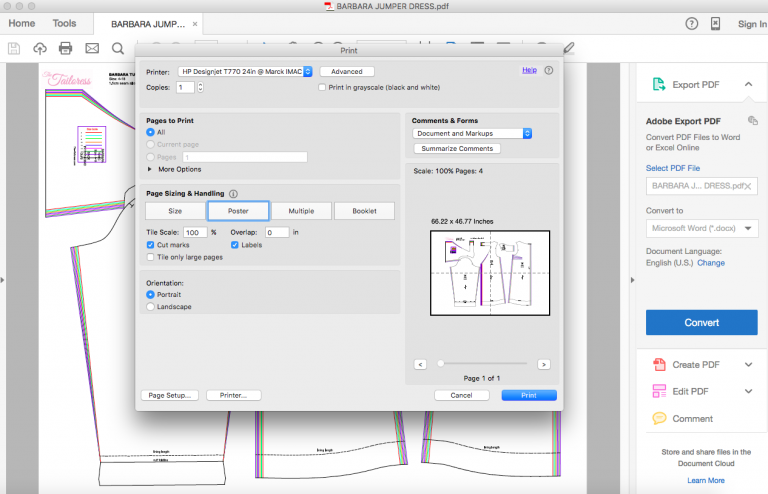
3. Zgjidh print. Nën 'Sizing PAGE DHE TRAJTIMIN’ Përzgjidh 'POSTER'. Gjithashtu kontrolloni kutitë nën 'Poster’ për 'SHENJAVE prerë’ dhe "Etiketa". Ju do të jetë në gjendje për të parë modelin tuaj të parashikuar si ajo do të shtypura në të djathtë të kutisë së dialogut të shtypura
4. Kliko "Page Setup’ në këndin e poshtme të majtë për të zgjedhur madhësinë tuaj printer letër.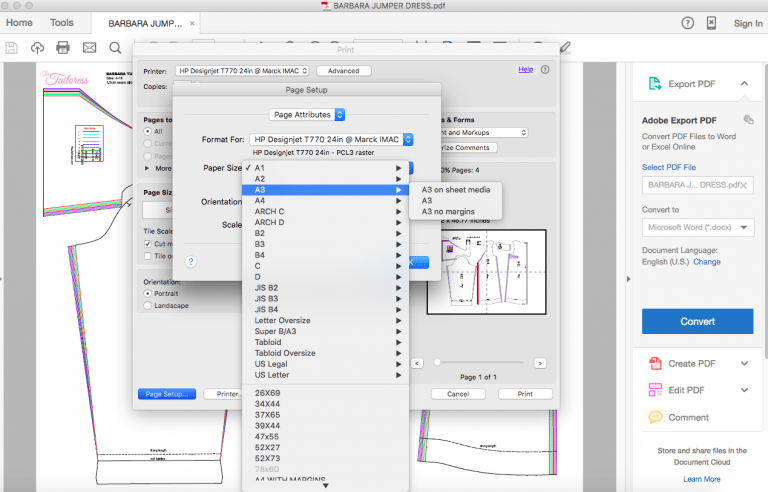
5. shtyp!
6. Ju pastaj do të duhet të shkurtojë kufijtë faqe dhe të përputhen me faqet. Çdo faqe do të ketë koordinatat i.e. (1,3). Numri i parë ju tregon numrin e kolonë dhe e dyta ju tregon vendosjen në kolonën.